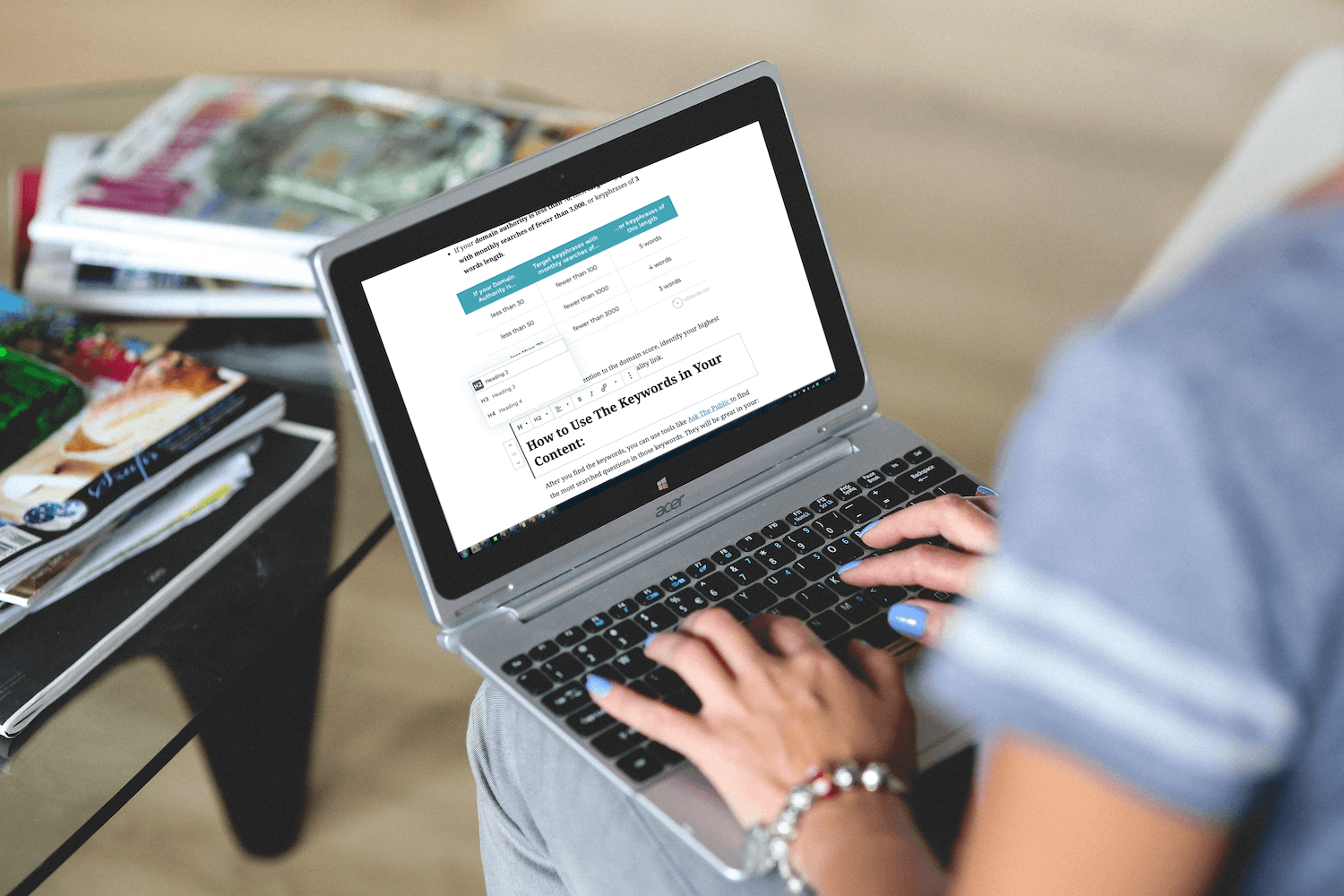I’ve been scouring the web looking for good advice on how to do content marketing and blogging for startups.
I’ve read about two dozen articles and blog posts, watched YouTube videos, many of them by Neil Patel. Went over courses by Moz, Ahrefs, and SEMrush. And even wrote an SEO comparison guide about the popular SEO tools I've been using.
There was one course that stood out in particular for being comprehensive and packed with actionable advice, and that's the Blogging for Business course by Ahrefs.
The insights in this guide are my learnings from that amazing course as well as learnings I picked up from all the other sources.
The one pattern of advice that I noticed consistently given across the board is the importance of doing keywords research every time you go about creating content for your company. Whether it’s for a blog post, a product page, a landing page, or a guest blog post.
The biggest mistake that bloggers make is writing about things that no one is searching for. You have to blog about things that your potential readers are actually searching for in Google, so they can find your blog posts, and if the content is good then people will become regular readers of your blog. So you have to do keyword research for every piece of content on your site.
Although keyword research seems easy, most people have no idea how to go about finding and using the types of keywords that matter. Many generically choose a few keywords to target, but fall short in:
- Not taking into account how competitive some target keywords are
- Not thinking about the ROI you can get by targeting certain keywords
- Not gauging the strategy needed to compete and win
So the solution is to develop a method for analyzing and targeting high ROI keywords. This guide will help figure out how to go about it. Things to keep in mind:
- If you target low competition keywords (high impact keywords with lower search volume) you can outrank others in your industry.
- High competition from big brands shouldn’t scare you. With a thorough analysis, you can pinpoint gaps in their strategy that you can take advantage of.
Maintaining a Relevant Blog Will Accomplish a Number of Goals
- Search - people searching for the topics the blog covers.
- Word of mouth - people sharing the good learning with friends, social media, or in forums/articles.
- Ads - when you promote the content that talks about your product it has a higher conversion rate than the sales page.
Problem:
A lot of blog posts experience the “spike of hope” where there is a spike of traffic after publishing because of the promotions to email subscribers, social followers, niche communities like Reddit, Slack channels, FB groups, forums. But then the traffic dies out.
Solution:
In order for your blog to grow you need to be reaching new audiences all the time, that’s where traffic from Google is important. It doesn't come to your posts right after publishing, it takes some time to build up, that’s where you invest in SEO and enjoy residual traffic that builds over time.
By applying SEO strategies your blog posts will start ranking in Google for relevant search queries and will bring consistent traffic that will not fade over time.
SEO Rules to Follow in Your Content Marketing
Content should be keyword rich, but not to the point of saturation (keyword stuffing could pose significant problems with Google). So, as a rule of thumb, try to use 1 to 3 keywords per 100 words of text.
The most critical area for keyword usage: In Title tags, Headers H1, H2, H3, H4, etc. and Meta descriptions.
Titles should be 65-70 characters in length, keeping the headline visible in the search engine results page.
Meta descriptions should be no longer than 160 characters, with meta keyword phrases not exceeding 10.
How to Think About Keywords Using The Marketing Funnel
People search online based on intent and their stage in the buying process, if your target keywords don’t match that intent it won’t be as potent.
An easy way to codify the buying process stages is thinking about it through the Marketing Funnel. This will enable you to identify which keywords users search for at every stage of the journey.
Here is what the right keywords do for you:
- Sharpen your message to make it more effective
- Make your content more finely tuned to the search intent of your potential buyers, which will increase your click-through rate.
- Increase in conversion rates because of higher ROI keywords
Let’s now outline the steps in how to find those keywords.
Step 1: Identify your customers journey
Mapping the journey is basically mapping the experience that you want to provide to your customer at each point of interacting with your business. A great way btw to discover what your customers want is to also conduct customer discover interviews.
Your customer has a different intent in every stage of the journey, and will use different types of keywords in each stage.
The goal is to create a list of keywords for each stage of that journey. Think of the marketing funnel and divide it to the four stages:
Top, Middle, Bottom, and After the Purchase
How Far Down the Funnel is our Customer?
As mentioned, the way people search online is very different depending on what stage of the funnel that they are at.
- Are they just becoming aware?
- Are they researching and comparing?
- Or are they buying?
Let’s breakdown each stage and look at how keywords would look like.
Top of The Funnel: The Awareness Stage
Your prospects go from not knowing they have a problem or not caring about it, to being aware of the problem and having the need to solve it, to understanding potential solutions.
In this stage search queries are called informational keywords. They indicate no commercial intent, meaning they don’t have the tendency to convert right away. Don’t neglect those keywords because they give you an opportunity to build an audience, understand pain points, and nurture towards your solution.
How to find these keywords:
Brainstorm what people search for before they become aware of their problem or your solution. Examples include:
“What is”
“How to”
"How do I"
“Ways to”
“Tools for”
“Easiest way to”
“Fastest way to”
“Best way”
“Increase”
“Who”
“Where”
“Why”
“Guide”
“Tutorial”
“Resource”
“Help”
“Ideas”
“Tips”
“Learn”
“Examples”
Materials (content) in this stage can be:
- Comprehensive guides - covering in detail the topic that’s important to know about for your prospects and is directly related to your business.
- Thought leadership and expert interviews - You can go cover a topic including quotes from domain experts and give your own perspective. You can interview experts and post the Q&A. You can invite domain experts to guest post in your blog.
- Entertaining and educating content - People love when they can have a laugh and also learn something. Adding humor and entertainment in some or your posts will create a good emotional attachment.
When you create that content keep in mind that quality is the most important priority. The words, phrases, paragraphs, and styles are the bread and butter of your content. These are what your potential consumers will be attracted to when they search the internet for information. How you package them will determine if they land on your website (and stay there) or move on to your competitors.
Middle of The Funnel: The Consideration, Interest, Desire Stages
At this stage, prospects are aware of their pain points and the potential solutions. They are now conducting product comparisons, considering your product versus others, and reading reviews.
These keywords will be navigational and commercial investigational. Example of formulations:
Brand names
Name of a product
Name of a service
Attribution of a product (size, color)
Category (‘Design tools’, ‘Analytics software’)
“Best”
“Top”
“Pricing”
“Review”
“Compare”
“Versus”
Materials (content) in this stage can be:
Product comparison reviews - when you review other products that might be similar to your you make it easy for your prospects to have one place to learn about different products and identify why you are the best. It also shows that you’re transparent and know what’s out there and how you’re better.
Best/Top lists - If you have products or services that complement yours and your prospects are looking for, you should create lists covering them.
Product/Pricing pages - Your product or products pages will be the place your prospect will land on to conduct their research and compare features and pricing, make sure it has the information that highlights how you’re the best. If you are also listed in sites like G2, Capterra or GoodFirms, then you should link to them and include some of the best reviews in your product pages.
Bottom of The Funnel: The Action & Conversion stage
Those are the transactional keywords that prospects use when they are ready to make purchase decisions, those keywords will have high conversion rates and will be the most competitive.
The words that include purchase intent:
“Buy”
“Purchase”
“Order”
“Coupon”
“Deal”
“Discount”,
“Shipping”
“Affordable”
“Investment”
After the Purchase: The Adoption, Retention, and Loyalty
At this point the prospect is an official customer, even if they are on a free trial. This stage is often neglected because it’s after the purchase, but it’s super important because that’s where the company needs to prove the product value to the customer.
If value is proven, then there is reduced churn, opportunities for upsells, and high NPS which all are huge contributors to a health and thriving business. Content in this stage will focus on helping your customers implement your product, troubleshoot, learn how to use features to extract maximum value.
Search terms will include:
Q&A
Support
Documentation
Getting started
‘How to’ guides
Best practices
New features and product updates
Contact us
Materials (content) in this stage can be:
Onboarding information - answering the frequently asked questions and describing how to use features, as well as documentation when needed.
Playbooks - showing examples of best practices and how your customers can use your product to achieve meaningful results
Video Tutorials - your customers will want an easy way to understand how to use features, videos can be a great way to show them how things work.
Research Your Keywords Using SEO Tools
When you have your groups of keywords, use SEO tools to research them.
How to choose a tool? I actually did a comparison research of SEO tools comparing SEMrush, Ahrefs, Moz, and Uberseggest. I found using Ahrefs to be the best use of time. So the following examples will be using the Ahrefs tools.
Estimate search traffic potential:
- Do a simple google search for each of your keywords
- Note the top paid and organic links results
- Copy and paste the link into Ahrefs to see how much traffic they get and what keywords they rank for
These traffic estimates will help you make educated data-driven decisions about what keywords are the most valuable to go after. The data will also help you better prioritize your budget and resources.
Use a spreadsheet to document:
- Your keywords, search volume, CPC.
- Competitors websites and what keywords they rank for
How to Do a Competitive Analysis
For each competitor note the following in your spreadsheet:
- The keywords the domain ranks for
- The monthly traffic the to the domain
- Quality domains that link back to the site
The number of new referring domains is the rate at which your competitors are acquiring new links. The best case is when you see that competitor’s link growth isn’t increasing.
Other key metrics to give you an accurate sense of how competitive your targets:
- Average monthly visits
- Pageviews, bounce rate, time on site
- Traffic by countries
- Traffic sources
- Top referrers
- Traffic demographic
- Paid keywords - if a competitor is spending money monthly for PPC campaigns, it means they’re seeing a return on that investment. You can bet that they’re converting customers with that keyword.
The best tools to find useful data are SimilarWeb, Follow.net, Spyfu, Alexa, Buzzsumo
Find out how well your competitors are doing in each part of their customer journey by using the keywords for each stage:
- Check out the ads/landing pages and create a file to use as an example for high-converting copy.
- You can also seed your email into your competitor’s marketing funnel so you can get a sense of how all the elements work together.
- Look into their Facebook ad history and performance using the Facebook Ads Library
After analyzing each keyword, decide which ones to go after:
The chart below from Orbit Media helps explain how to choose keywords:
- If your domain authority is less than 30, then target key phrases with monthly searches of fewer than 100, or keyphrases of 5 words length.
- If your domain authority is less than 50, then target key phrases with monthly searches of fewer than 1,000, or keyphrases of 4 words length.
- If your domain authority is less than 70, then target key phrases with monthly searches of fewer than 3,000, or keyphrases of 3 words length.
About backlinks: Pay attention to the domain score, identify your highest quality links. Anything over 40 is a high-quality link.
How to Deploy The Keywords into Your Content
After you find the keywords, you can use tools like Ask The Public to find the most searched questions in those keywords. They will be great in your:
- H1/H2
- Blog titles
- Features snippets (the Google preview answer in the search result page itself)
Make sure that when you're doing your content marketing and blogging you include keywords in your article’s titles and give it the proper structure, here is an example from Moz:
Important to remember when driving traffic to your website:
You need to retain people and bring them back, the best way to do it is by allowing people to join your newsletter so they can be notified about the next blog post. This way people can stay updated about new articles and products.
How to Use Ahrefs to Discover Highly Valuable Keywords
Those strategies will help you find keywords with super relevant ranking potential for your business, and you can even use them to optimize your messaging across all of your copy.
Steps:
- Test your blog post ideas for search demand - if you already have blogs published, then pick those and test them. If it’s a new blog post then start your process of selection keywords from here. Brainstorm and find 4-5 keyword search terms.
- Determine the traffic potential of a keyword by looking at volume Let’s say you have 4 keyword phrases you search:
- Keyword phrase one: Search volume 3,700
- Keyword phrase two: Search volume : 800
- Keyword phrase three: Search volume : 200
- Keyword phrase four: Search volume : 150
Let's say you decide to target the least popular “Keyword phrase four” with a volume of 150 U.S. searches per month.
Now you can calculate how much search traffic you can get if you rank on the front page of Google for that keyword:
- Position number 1 ranking gets 30% of all clicks
- Position number 2 gets 15% of all clicks
- Position number 3 gets 10% of all clicks
Those are simplified averages that the SEO industry found.
So in this example “Keyword phrase four” with the volume of 150 searches in the United States will get:
- Position #1 30% 45 clicks
- Position #2 15% 22 clicks
- Position #3 10% 15 clicks
In reality blog posts will rank for multiple keywords, not just one. So the clicks will be higher.
In the Ahrefs tool when you click on the SERP down arrow in the keyword row, it will show you the top 10 ranking pages for your keyword, look at the traffic column and you will see the top trafficked link.
In the column Keywords (Kw.) you will see how many keywords the link ranks in google. When you click that number a new page will open and you'll see all those keywords that rank in the top 100 positions.
You only need the top 3 positions, so use the Positions filter to show only the top 3.
You’ll then find the additional similar keywords that make the page rank.
The duplicate rows with the quotation marks icon tells that the page also ranks for a feature snippet.
Different people might use different search queries to look for the exact same thing in Google. Google is smart enough to understand that these searches are similar and therefore ranks the same page for all of them.
The average number 1 running page will also rank well for about 1,000 other relevant keywords according to Ahrefs study where they studied over 3M Google Searches.
Takeaway: Search volume of a single keyword is a bad indicator of the total search traffic potential of a blog post. So don’t make content marketing decisions based on the search volume of a single keyword. Look at the total search traffic of the top ranking pages for that keyword.
Also, keep in mind that a deeper coverage of a topic with more written content will lead to ranking in Google for multiple related keywords and getting more search traffic in total.
- Find the best keywords to target - the simple keyword research exercise.
- Put yourself in the shoes of your audience, think about the people who care about your topic.
- When you put those keywords in the Keywords Explorer they might not have a high monthly search volume. But when you go to the SERP down arrow you can see the top ranking pages’ Traffic, and learn from the most trafficked link.
Then look and click at the Top keyword column, that will tell you which keywords are searched for more.
- When you click the Kw. number you can see the list with all the keywords and which ones bring the most traffic to the blog post.
That’s how you find the better keywords! If you rank for that top keyword you will also rank for many relevant long tail keywords.
- So when creating the blog post title, include the keywords term that are searched for the most.
- Save the blog posts with the highest search traffic & the top keywords.
How you create the list of blog posts ideas:
- Top keywords - describes the topic that needs to be covered
- Monthly search volume for the keywords
- URLs - the top ranking blog posts that get the most search traffic
- Traffic number per post
Determine Your Chances to Rank in Google
How diffcular will it be to outrank those blog posts and get all that traffic to yourself?
You can’t really know exactly what makes a blog post rank high, but what you can do is to get clues from pages that already rank high and analyze them.
Ranking = keywords + on page optimization + links to that page from other websites
On page: The content of your page is 100% relevant to the search query, it helps searchers with what they were looking for, loads fast, optimized for mobile, provides a great user interface, great user experience and it’s visually appealing.
Take a look at the guide to keywords research, that blog post is clearly relevant for keywords research. But it only ranks #3. If you take a look at the other blog posts, each one has pros and cons. So it’s hard to tell what others do better to rank.
It could be behavioral factors that Google tracks:
- How long do people stay on the page? Do they close it immediately after visiting?
- Do they browse deeper into the website?
- Or do they go back and refine the search because they didn’t find what they wanted.
That’s why it’s so important to understand and measure your content engagement so you can increase it. AllFactors makes it easy for you to measure content engagement.
Ranking in the top 10 search results is the ultimate goal
How do you get in the top 10? Links from other websites is what gets you to the front page of Google.
You can think of links as ”votes” when another website links to your page, they are telling google that out of all the pages on the same topic they think your page is the best, and the more of those votes your page will get the more Google will respect it.
That’s why the more websites that link to your page the higher it will rank in Google.
If we go back to the example about the blog post related to Keyword Research: You seehat for the same search term “keywords research” Moz is ranked higher than others in Google, and they have more backlinks. The blog post is actually shorter, but the huge number of links tells Google that it’s better.
This correlation with backlinks is not linear though, some of the pages have more backlinks but they don’t rank in higher positions.
So that shows that Google uses a combination of other factors to rank top pages.
If you want to dive deeper into ranking factors, check out this blog post by Ahrefs about how to optimize pages to rank high in Google. To write it they did a study across 2M search queries to find the correlation of different ranking factors with the position of the pages in Google.
Also to note that the combo of the number of links to a page and the total search traffic are connected and might influence ranking of pages higher, even when the links are general and don’t have the exact relevant keywords.
As you research your keywords, go back to the spreadsheet:
You want to pick the content ideas that get the most search traffic with the least backlinks.
If they don’t have a lot of websites linking to them you can get your blog post to the top of Google more easily by increasing your backlinks.
How to use the Keyword Difficulty metric in Ahrefs
Keyword difficulty number is a proxy to the average number of linking websites among the top 10 search results for your keyword.
The hint below that number will show how many websites you’ll need backlinks from.
This tool is useful when you need to narrow down a huge list of keyword ideas to those where you don’t need a lot of backlinks to rank. To make a final decision on a keyword, always review the top ranking pages. Use the KD filter and put in “0” to find zero backlinks pages.
In this example Ahrefs has 442 RD to their best blog post so they can target keyword difficulty of up to 80.
Paste your own blog to the Ahref Site Explorer to see how many backlinks (referring domains) your best blog posts get.
Another super useful feature to use is the Content gap tool:
Study the keywords that competing pages rank for but your page doesn’t. Copy paste into the Ahrefs Content gap tool the pages that rank above you and select “all of the below target”, and click Show keywords.
You will see the keywords, select the most promising ones to include a few paragraphs in your blog post. They will add value to anyone reading it which will make the blog post likable by Google.
Additional reports for popular searches that are relevant to your query can be found in the Ahrefs Keywords Explorer tool, under the Keyword ideas section:
- Phrase match
- Having same terms
- Also rank for
- Newly discovered
The main takeaway is that when you do content marketing study the things that people are searching for that’s related to your main topic, and try to expand your article based on that knowledge. Best practice: Create an outline to your article based on the searches.
How to Create Link-Worthy Content
Google’s Andrey Lipttsev revealed that links is one of the top three ranking signals in Google’s search algorithm. And there were quite a few SEO research studies that showed a notable correlation between the number of backlinks pointing to a page and the position of the page in Google Search Results.
The exceptions were your page could rank in Google without backlinks are:
- Lack of pages on that topics in Google
- Top 10 ranking pages should have 0 backlinks pointing at them
- You have a high Domain Rating (or comparable to the domain rating of the top ranking websites)
It almost never happens though that a popular search query with good business potential would meet all three of these requirements. So in the absolute majority of cases you will need backlinks pointing directly at your page in order for you to rank high in Google.
If you decide to target an “unpopular” topic where the top ranking pages don’t have any backlinks pointing at them, you still need a decent Domain Rating. It indicates that your website has accumulated enough quality backlinks “juice” that can be transferred to other pages via internal links.
How to create content that people want to share
You need to understand what people enjoy sharing, which usually falls into one of the four categories:
- Emotion - for example news that makes us happy or upset, entertaining content or controversial content.
- Utility - tutorials, guides, how to’s. If we discover something particularly useful we’ll be inclined to share it with others. This is a way to earn ‘social currency”. If you provide value to society by helping people solve their problems, society will love you back.
- Numbers - research, data, statistics. Numbers help us make a point and add credibility to what we say. That’s why we love to reference research to solidify our argument.
- Stories - case studies, examples. We love stories because they are easy to relate to. For example it’s one thing to read some general advice about how to lose weight, but it’s a better experience to read a real story of how someone has lost weight and learn from their first hand experience.
A great book for content marketers to learn about the human psychology of what makes people react to things is Contagious: Why Things Catch On by Jonah Berger.
How do you know what type of content will work best in your specific industry?
As we said before, analyze your competitor’s content and find out what brought them the most backlinks. Use the Ahrefs Site explorer tool to check any blog.
Put it in the tool and search, then click Best by Links - this report will give a list of all the articles in the blog ordered by the amount of links that they have.
Notice the pattern: Are many of the top ranked articles Research Studies (data driven posts)? Stories? Guides (utility)? etc.
The rarely mentioned “secret” to acquiring backlinks
When you do content marketing you can get a lot of backlinks by broadcasting your content to a big audience or your existing fans.
- Audience you already have
- Send an email with your article to your email list
- Send it in the notifications of your software
- Post to your followers on Twitter, Facebook, LinkedIn
- New audience
- You can share in relevant free forums like Reddit, FB Groups, etc.
- Ahrefs actually allocates a small budget to promote every blog post to their audience using ads on.
- Quora
- News sites and forums where their audience hangs out.
This way for example with every article that Ahrefs publishes they can reach a large number of people.
That’s how almost every article they publish ends up in Google top 10 without any manual link building done by their marketing team.
On average you can expect to acquire 1 natural backlink for every 1,000 visitors. So if you want to get 10 natural backlinks to your blog post you should aim for 10K visitors.
That’s the secret to acquiring backlinks: big audience of fans + an advertising budget.
But if you’re just starting out and don’t have an audience nor budget, you’ll need to build your links manually by reaching out to people and asking to link back to you.
The takeaway
Start building your audience as soon as possible. The sooner you build a large audience of people who you can easily reach with your newly published content the sooner you can let go all the tedious building tactics of manually reaching out.
How to Promote Your Content
How many pages reach the front page of Google in the year after being published? According to a study by Ahrefs that number is 5.7%. Ranking for at least a single related keyword, not even the main keyword that’s targeted. That means that 94.3% of all newly published pages never reach the front page of Google and never get search traffic.
Why?
Because most people prefer to rely on the “Publish and Pray” approach in hope that their pages will rank in Google by themselves, which does not happen.
4 common mistakes of content promotion
- Focusing on short-term traffic over backlinks
- Giving up on content promotion too early - if you have a great quality piece of content, keep promoting it periodically until it gets the ranking it deserves.
- Abandoning your own content - after a few months of publishing you should revisit the article and find ways to make it better. Once you update your article you can promote it again. At Ahrefs for example they spend 50% of their time creating new content, and the other 50% updating old content to always keep it relevant.
- Not spending money on content promotion - you need to have a budget even if it's small. With as little as $25 you can reach your audience via FB ads for example. Paid content promotion is also a good way to test the business potential of your content, if it brings new customers it’s worth it.
The 6 best content promotion strategies:
- Reaching your existing audience - send a newsletter to email subscribers, and post the article to your social media (Twitter, Facebook, Linkedin, Instagram, Pinterest). But if you’re just starting out you probably don’t have as many email subscribers or social media followers. So put effort in building your audience as soon as possible.
- Reaching relevant communities - post your article to relevant groups on Facebook and Linkedin. Submit to relevant sub Reddits, forums and Slack channels.
- Content repurposing and syndication - audio, video, slides, images, then submit it to the appropriate platforms. YouTube is a great platform to get exposure. As well as SlideShare and Pinterest.
- Guest blogging - writing articles for other blogs. You can also answer relevant questions in Quora and leave relevant comments in other blogs referencing your own blog posts. Get cited by journalists and get to be a speaker in podcasts.
- Outreach - send a personal heads up to everyone who was mentioned in your article. As well as everyone who has linkedin to articles on a similar topic and everyone who has published articles mentioning your topic.
- Paid promotion - an absolute must if you consider your blog a business tool, not a hobby. Facebook ads, Twitter ads, Linkedin ads, Google ads. As well as sponsored email newsletters.
How to compete with the “big guys” in Google search results?
Don’t go after highly competitive keywords until you grow a big enough audience and accumulate enough resources. There are plenty of untapped opportunities to easily grow your search traffic with keywords that are easier to rank for as shown earlier.
How to Build Backlinks to Your Content
Best link building strategies for blogs:
- Leave thoughtful comments
On relevant blogs, niche forums, online communities, Q&A sites like Quora, YouTube videos.
- Replicating your competitors’ backlinks
Use in the Ahrefs tool the feature Competing domains, and see which websites you have a high overlap in keywords that you’re targenning. You can pitch your own content to them. Here is a video that shows how to do it.
Technique 1: Find their “superfans”
Find superfans because they would love to learn about you too. Find them by clicking on Referring domains, filter Link type by Dofollow and sort by Recent and dofollow.
Then go to Best by links report and filter HTTP code to 200 ok. This will give you a list of the pages on your competitor’s website that have generated the most backlinks.
Then take up to 10 of these pages and copy paste them to the Link intersect tool.
Make sure to strip the protocol from each URL and use the Prefix setting to generate better results.
This will show you all the websites that linked to all 5 articles of their competitor. If you start exploring those, most of them would be relevant to you too.
If you want to see which of those already linked to you then use the “But doesn’t link to” section and put your own URL
If there are no results, they all are already linking to you. If you want to expand your result, change the filter from all to any. It will show you websites that link to any four of these articles.
This way you can discover more results to add to your outreach target. These sites have linked to articles by your competitor but have never linked to you, which makes them perfect outreach targets.
Continue building your outreach list this way by taking the next 5 links from the blog of your competitors and find who links to them. Do this with every competitor.
Technique 2: Find the “power linkers”
Use the Link intersect tool in Ahrefs to find websites that link to not just one but multiple blogs that you’re competing with, and they have never linked to you.
That’s a real gold mine of link building opportunities because all those “power linkers” link to content from all of the competitors you specified. Try emailing to bloggers in those websites to introduce them to your blog post.
You want different domains to link to you. So when looking at links, look at the most recently acquired links of your competitors. That report in Ahrefs is called New backlinks.
The way you do it:
- Paste in the Site Explorer tool the link of your competitor
- Then go to Backlinks -> New
- Skim through the list of sites and look for domain names that look good.
- Then take the domain name and do a search in Google: site:yoursite.com [your company] you’ll see if they ever mention your name.
You can also go to the referring domains section in Ahrefs after putting your url in the search bar. Type the website that you want to check, and verify that they never linked to you by seeing no results that match the name.
- Understand the website and reach out
- Visit that website, browse it to understand who they are and explore their blog.
- Reach out to them and tell them about how your content will be relevant and valuable for their blog. If they enjoy content from your competitor, they are likely to enjoy your content too.
- Setup email alerts
Every time your competitors get a new backlink to the blog posts that’s directly relevant to you, you’ll get an email alert.
How to Build Links with Guest Blogging
The basics is that the quality of your content always comes first. That’s the fundamental rule of content marketing! If your content is weak, even the smartest tactics and strategies won’t work for you. On the other hand if your content is top notch, you’ll get astounding results with little to no effort.
The two main strategies:
- How to find blogs to guest post - go to the Content Explorer tool and put your topic there.
For example, blogs in the SEO industry include topics like:
Link building, Keyword search, SEO audit, Anchor text. In the results in order to find the blog to guest post for, filter based on One article per domain.
Next, use the language filter to set for English. Then filter the Domain ranking from 30 to 50 so you can see results from the mildly popular blogs where you have a much higher chance of getting published.
How do you know if the blogs allow guest posts?
If a blog doesn’t have a “write for us” page or any other signs of guest posts being accepted, then just email them and ask about it. You should emphasize how your content has compelling ideas and your writing is of an exceptional quality. You can also leave smart insightful comments at the blog of the person who you’re going to reach out to.
Why publish articles on low DR blogs? Doesn’t low DR mean little value link?
From Google’s perspective you’re getting a link from a specific page. For example a highly popular website can have a ton of weak pages, while a small new website can have a few very strong ones. Also, some of the small websites can grow into big and popular ones. So when you do link building in your content marketing the question to ask yourself is “Do I think this blog will still be around in 3 years?” If the answer is Yes, it’s a good opportunity for a backlink. If it’s No, leave it.
- How to create more quality guest articles in less time
- The Splintering Technique - You create one long in depth article on your site with chapters, the article will cover a topic better than anyone else. The chapters mean that you can create a guest post on each chapter topic. You submit each of them as a guest article in different blogs, which will link back to your big awesome resource and will help it rank in Google. This is fairly quick because you already did the hard work educating yourself about the topic.
- The Perspective Technique - Let’s say you wrote an article about a chapter, that topic can be used multiple times with different perspectives. For example one article titled “The Future of Link Building”, and a different one titled “The Future of Link Building for Startups” or replace the word Startups with Ecommerce sites, Small businesses, Local businesses, Non-profits, etc. For every unique guest article idea on your list it is possible to create a few nice variations by changing the perspective slightly.
So by applying the splintering technique and the perspective technique for a single long article with 6 chapters, you can easily come up with 20 unique guest article ideas in less than 20 minutes.
Simple “Hacks” for Better Guest Blogging Results in Less Time
Hack 1: Pitch more blogs than you can handle
Blog owners might not reply to your blog for days or even weeks. Don’t worry about it, but factor it in your plan.
Your guest blogging should not suffer from these long wait times. A good book to read is Oversubscribed by Daniel Priestley. It teaches you that it’s always good to have more demand than supply. Imagine dozens of bloggers queuing to get a guest article from you, this way you actually get to pick and choose which blogs you want to write for and which ones can wait.
To do:
- Come up with 2-3 awesome article ideas.
- Pitch the ideas to 10-15 blogs, not at once though. Send a few and give them a couple of days to respond, then send the next batch. This way if a blogger is slow to respond but you already sent your submission to the ones who responded, you can reply that the article idea was taken by another blog, but that you’ll be able to suggest more posts in the future and that you’ll be in touch with more article ideas.
Hack 2: Link to multiple articles from your guest post
Don’t overfill your guest article with links to you, but when natural and relevant you can link to articles on your domain. Don’t make it more than two links. Some blogs are sensitive to “self promotion” so they will only allow a single link to your website in the author’s bio.
Hack 3: Link to other guest posts of yours
Linking to your article is good for two reasons:
a. According to Google’s page rank formula, by linking to a page that links to your website you’re increasing the power of that link.
b. You can reach out to the other blog owner and let them know you just landed them a quality backlink. They will be super happy and might return a favor.
Hack 4: Write guest articles for blogs that have never linked to you before
It is a known fact that the number of unique domains that link to a page correlates well with the ranking position of that page in Google. So it is in your interest to pitch blogs that have never linked to your website before.
In Ahrefs Content Explorer tool use the feature to filter for that. In the list of guest blogging target domains, click the button Highlight unlinked domains -> insert your domain ->Export
FYI every subsequent link from the same website will have less value (otherwise it would be too easy to manipulate Google by creating just one website with a million pages that link to you).
You should only write a second or third article if it’s a really good blog or if you don’t have any better guest post opportunities at the moment.
Have a few finished articles that you need to publish and then start reaching out.
How to Build Links & Promote Content with Blogger Outreach
Outreach is content promotion. People who don’t end up replying might still click your link and go to your site. What you want to do is:
- Find the person to get in touch with
- Research them to make sure they are a good fit
- Write a personalized outreach email to them
Use this article to figure out how to find emails: 7 Effective Ways To Find Anyone’s Email Address
Learn from the analytics of your outreach emails. At Ahrefs they rarely get open rates above 80%, and reply rate almost never crosses 30%. Those numbers are quite good.
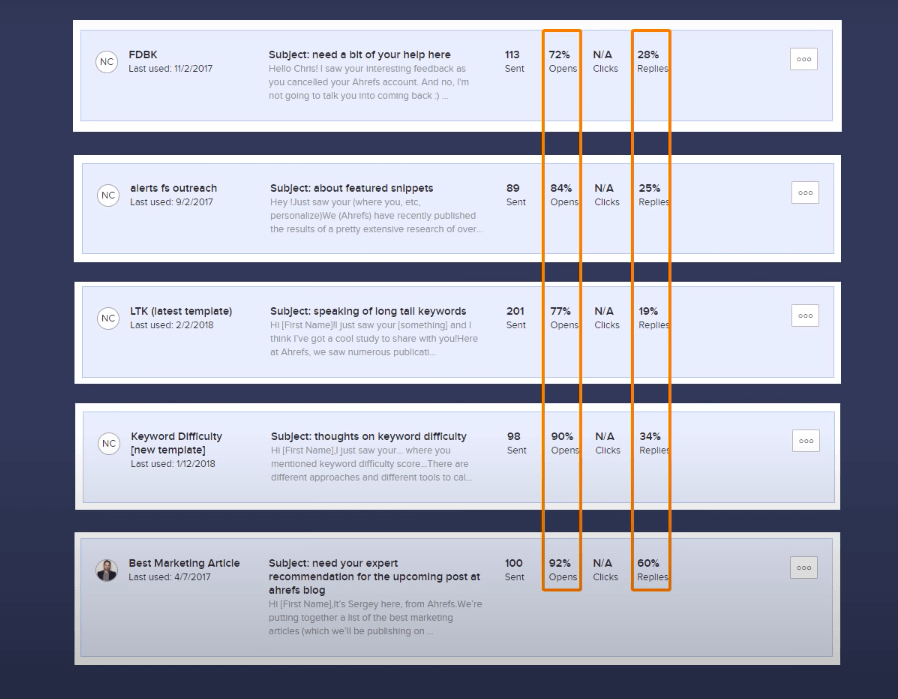
If your numbers are way lower, here are a few quick tips
If your “Open rate” is low:
- Make sure you’re sending to the right email address.
- Experiment with your email subject - reflect the reason for reaching out.
If your “Click rate” is low:
- Invest more time into vetting your outreach prospects - the link might be the wrong target or no longer interested in the topic.
- Make sure to clearly specify what’s unique about your article - that would make them want to click the link and check it out.
If your “Reply rate” is low
- Make sure you ask for their feedback - a simple request like let me know your thoughts.
- Make sure you’re not asking for a favor - most people prefer to not reply to emails because they don’t want to say ‘no’.
How to Find Thousands of High-Quality Outreach Prospects
The people who are likely to share or link to your blog post are websites that have interest in your topic.
- Group 1: People who linked to existing articles on the same topic - your article should be better or offer a unique perspective, otherwise they won’t care.
How to find people who linked to similar content:
- Search in Google for the topic that you want to rank for with your article
- See who ranks at the top
- Look up who’s linking to them
Similar to the steps earlier about building backlinks in your content marketing, you can use the Ahrefs Keyword Explorer tool to find outreach prospects:
- Put in the keyword term in the Keyword Explorer
- The sites on the list will show you the number of domains that link to them
- Click the Domains number and you’ll see the list with the domains
- Then use the Dofollow filter at the top
- Click the arrow in the /dofollow column.
- Look for domain names that make sense.
- When clicking the Backlinks drop down in that row you can see the linking page. If the DR number is between 30-50 it’s a good prospect.
Then using the Content Explorer tool:
- Search for your keyword term.
- Results will show you articles with that term in the title.
- Use the Referring domains filter to see how many of these articles have backlinks from at least 20 websites.
- You’ll see less results, you can then order based on the number of Referring domains (linking websites).
The articles that have the most referring domains will be the best candidates.
- Group 2: People who published articles mentioning that topic - Use the Content Explorer tool to search for the keyword term In content.
- Then filter based on One article per domain checkbox, Language English, Domain rating of 70 or Search traffic of 1,000.
- Next, highlight unlinked domains and put your domain to differentiate between websites who have already linked to our own website and those who have never linked to you (the highlighted never linked).
You can easily keep an eye on the newly published articles that mention your topic by using the Ahrefs Alerts tool.
Go to the Mentions section and click New alert
- In the box put your “keyword terms” and to specify a bunch use OR between them
- Select where you want to look for it (title, content, or both), exclude domains where you don’t want to get results from like youtube.com and your domain.
- For the frequency of updates you want to pick every day so you can quickly reach out the same day.
- Group 3: People who tweeted articles on that topic
Use the Content Explorer tool again to search for your keyword term, look at articles that fit your criteria and which have a bunch of tweets.
- When clicking on the tweets number in the tool, it will redirect you to the Twitter search with the article URL where you can see the list of the people who tweeted.
- Or you can click the Who tweeted button in the tool and it will show you a list in Ahrefs database that you can export.
- Make sure you find the recent tweets, and you can tweet back at them “Hey [name], that’s a great post! You might want to check out this one too [link]. It talks about [this & that] which wasn’t covered in the article you tweeted.
How to Write Effective Outreach Emails
When you send outreach emails you need to find a good reason to link to you or share your post.
A good reason for a backlink can be when their link is a very old article - in this case the outreach email can look like this:
Hey [Author name]
I noticed that you’re linking to the SEO Audit Guide by Moz from one of your articles.
But I’m afraid that the Moz guide is dated 2012, which means it’s 8 years old therefore massively outdated.
I’ve just published a super comprehensive new guide to SEO audit at my company’s blog and I invite you to check it out!
It talks about new tech that is being used in SEO audits as of today and gives people clear instructions on how to audit and fix their websites.
If you happen to find the guide useful, perhaps you would consider linking to it from your article.
Thank you,
[Your name]
When reaching out, focus on the recipient and not yourself. They are linking to an outdated resource and they can be sending their blog readers to a better piece of content.
Three common outreach reasons:
- You know they are interested in the topic - your blog post provides a fresh angle that they can’t afford to overlook, something that your recipient perhaps doesn’t know. Make sure to articulate that in your email, don’t make them read the entire post to find out what it is.
- You know that they have a strong opinion about something and your blog post has some new and unique proof that further reconfirms their stance - send them some additional details or arguments about the things that they already know. This can be a new case study that proves their point or maybe some relevant news.
- You’ve mentioned them in your article and featured their work - a compliment that proves they have good insights. Whenever you mention the work of other people: Always give them credits, and always send them a personal note of appreciation for how awesome they are.
If your content is high quality and unique, many people would be happy to get a personal heads up about it.
Most people are very reluctant to go back and update their old articles, but if you manage to impress them with your content, many of them will gladly link to it in one of their future articles.
That’s a Wrap!
I covered a lot of information about content marketing in this post. Hope it helps you create and distribute kickass content for your startup. If you enjoyed this blog post and find it useful, I would really appreciate you sharing it on Twitter and tagging me at @curiousleyne
Also, if you have blog posts that this information helped you optimize feel free to share them with me on Twitter.